

When you first try to Copy or Paste in Office 365, you will get this Pop-up box. Select the blue INSTALL button and allow this process. Please note: What you are doing is adding the plug in software to the Chrome Browser. Allow it to do so.
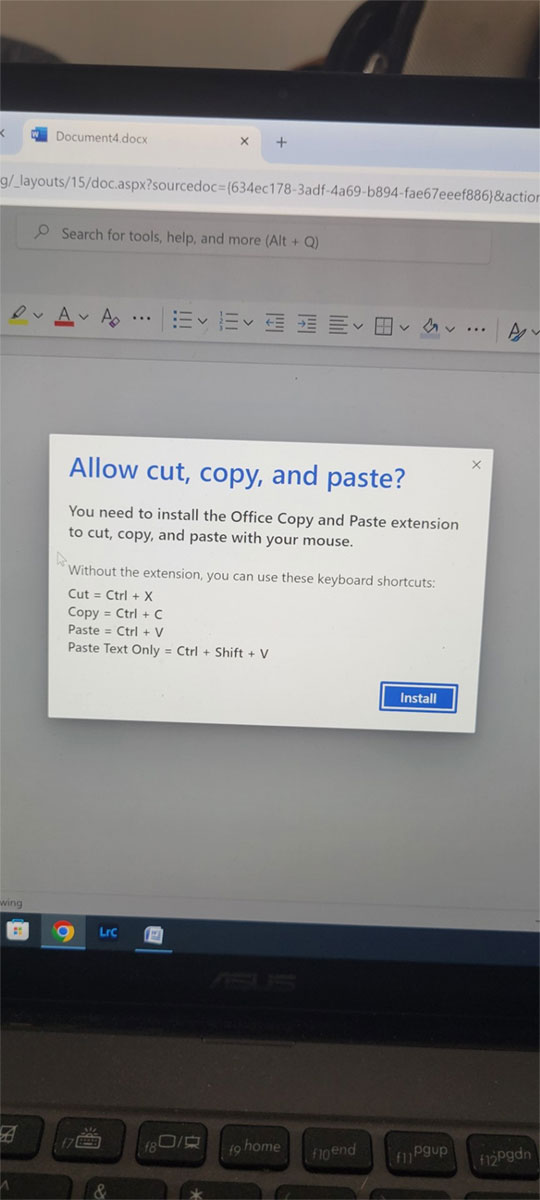
You can just highlight (select) the email you want to block. For example, Stacey is Highlighted below as an example for me to pretend she was "Spam" or someone I want to block. Then, just RIGHT MOUSE click anywhere on the blue long line highlighted below and select Block > Block Sender.
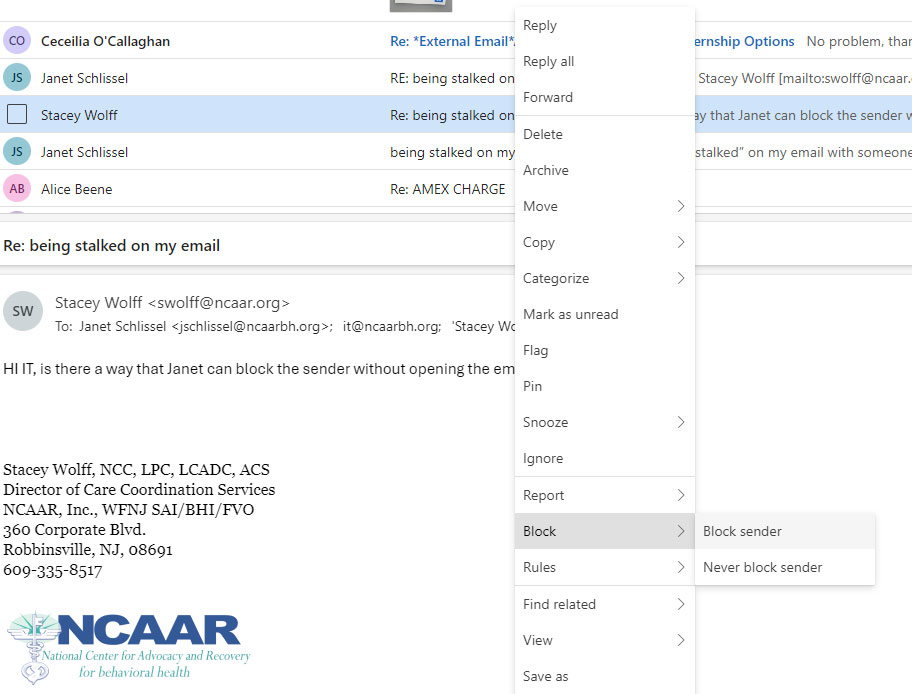
No. Apps are tailored to work best on each operating system. The apps available for Mac users and the specific features included may be different from those available for PC users. With Microsoft 365, you can be flexible. With your account, you are not limited to exclusively Mac or exclusively PC, so you can transition across devices.
1st, press gear button on top right to get to settings.

2nd, press Automatic Replies on left side of menu,
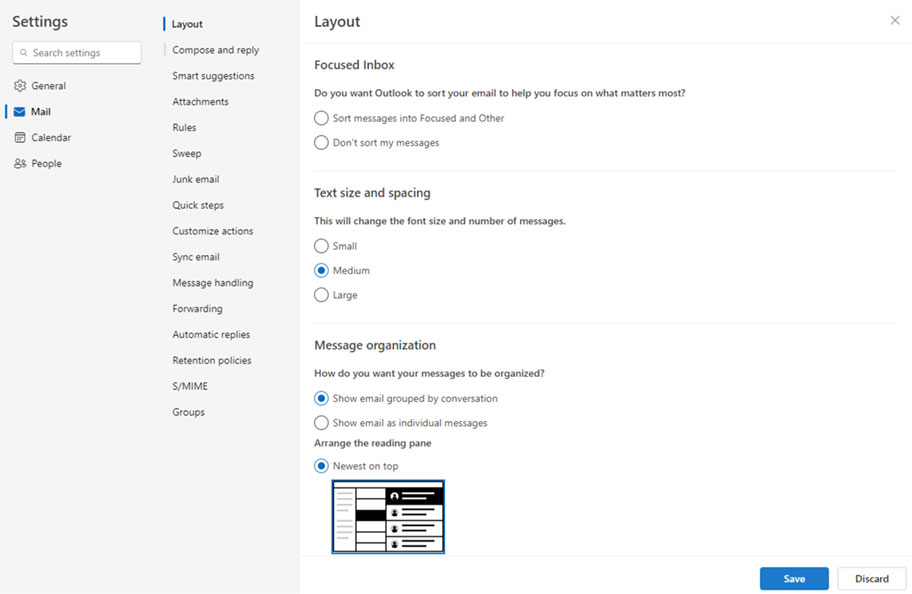
3, Click toggle to turn on automatic reply, there are two boxes where you can write your message. Use the bottom message box for your away message. Make sure send replies only to contact is not checked in. If you need to you can schedule when by checking in send replies on during a time period. After done click save.
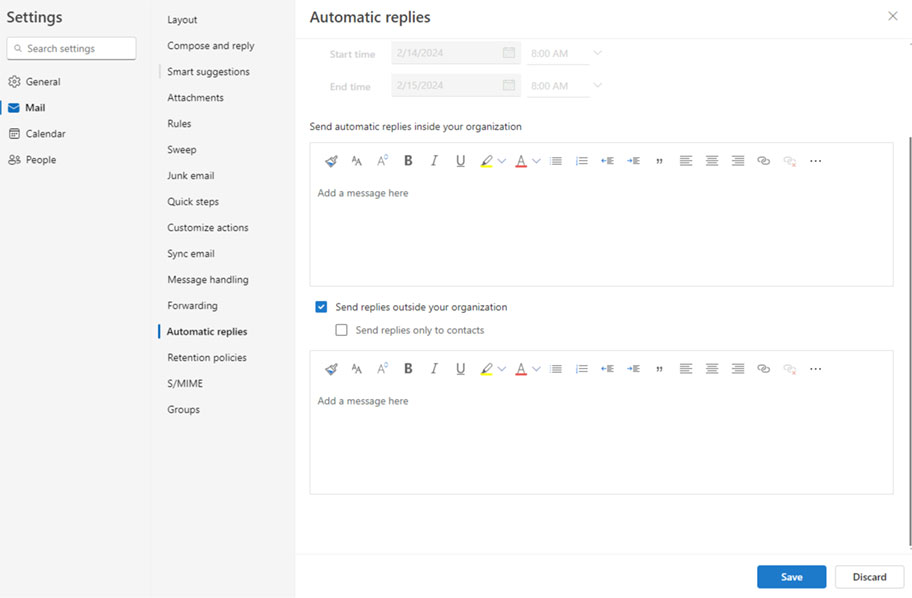
1st copy this link https://outlook.office365.com/mail
2nd right click on the desktop and highlight new, choose shortcut
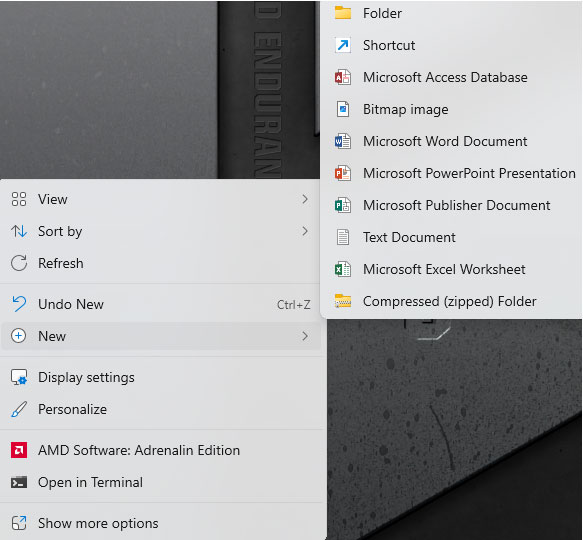
3rd, paste link into the shortcut field, then click next
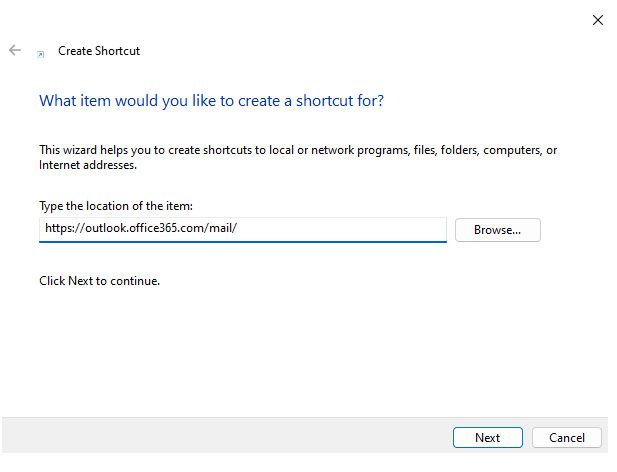
4th, name the shortcut to outlook 365 and click finish.
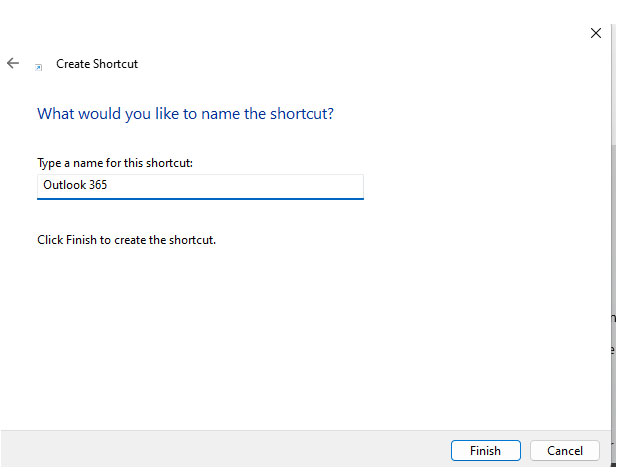
1st on top right corner click gear icon. This will take you into settings.

2nd, By default it should go to layout, if not click layout on the left side. From there you can choose from the three font sizes. Click which one you would like and then click save
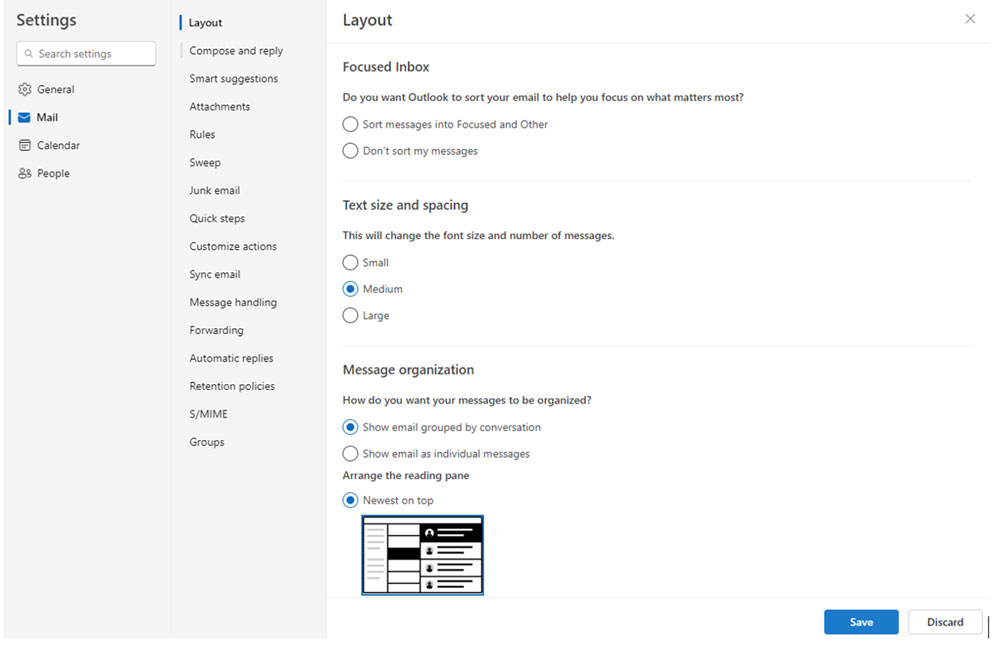
There are many reasons why this can happen, and the key is to always check the actual error you receive when this happens.
#1) It could be that you may have entered the wrong email by mistake. Most likely not, but it does happen, so always double check the email you sent it to. It will usually say this email does NOT exist or is not in an alias table (which basically means it does not exist)
#2) If the error you get says, 'Can not write to users Output File' or 'This User is over quota', then that means that the person's email storage is completely full. This can happen with our server, google servers, yahoo servers, etc. The user needs to delete or empty their mailbox in order to get more emails again
#3) If you get couldn't be delivered due to suspected of being spam (see below example I created)
=======================================================================================================================
server.camelotcomputers.com rejected your message to the following email addresses:
Robert Hightower (rhightower@ncaarbh.org)
Your message couldn't be delivered because it's suspected of being spam. For best practices when sending email, refer to the guidelines found here: https://go.microsoft.com/fwlink/?LinkID=526654.
server.camelotcomputers.com gave this error: Decision Engine classified the mail item was rejected because of IP Block (from outbound normal IP pools) -> 554 5.7.1 Service unavailable; Client host [40.107.94.138] blocked using bl.spamcop.net; Blocked - see https://www.spamcop.net/bl.shtml?40.107.94.138
=======================================================================================================================
This reason occurs because Microsoft Office 365 Servers were 'flagged' RED by the World Wide Internet spam watchers. In our example above, it was SpamCop.net that sent out a warning about Office 365. Basically, Office 365 sends out a lot of regular (good) emails but people's accounts all over the world can get hacked or infected or have problems and start acting like spam. Office 365 works around the clock to stop and delete this however, quite often, they break that 'red flag' threshold and get temporarily RED flagged. A typical red flag is 17 hours long. During that time, Office 365 SENT emails will have much more scrutiny than normal and emails have a much higher probability of being blocked, and thus, you receive that message you see above. After that time expires, the emails are fine again as Microsoft takes care of the problem as quick as possible.